Third-party cookies are required to run certain components of your eLearning experience.
Recent changes to Safari mean that third-party cookies are disabled by default, which may make your system incompatible with those parts of the training, or even interrupt how your progress to completion is being tracked.
Note: Cookies settings will not change on an open page when refreshed, as cookies are created when a page is first loaded.
If you had your training open when updating your settings, you will need to close and re-open that page (or tab) so the setting change can take effect.
Using the System Checker, you can check if Third-party cookies are enabled by clicking “Run Tests” and viewing the Cookies section in the results.
If Third-party cookies are enabled, this will return a green tick, and you do not need to change any settings.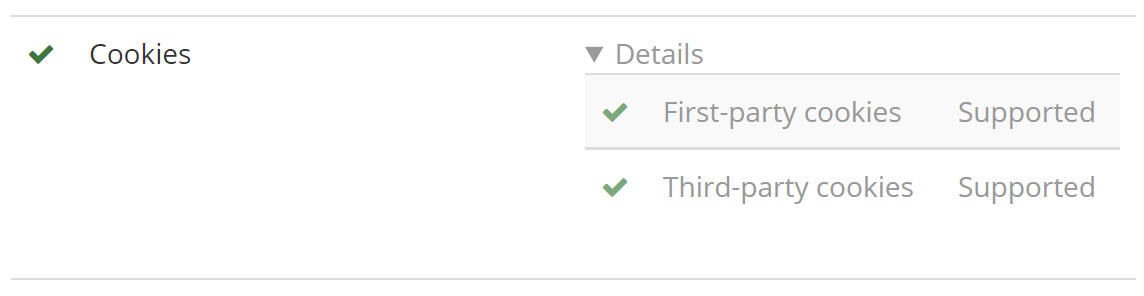
If Third-party cookies are disabled, you will see a warning message.
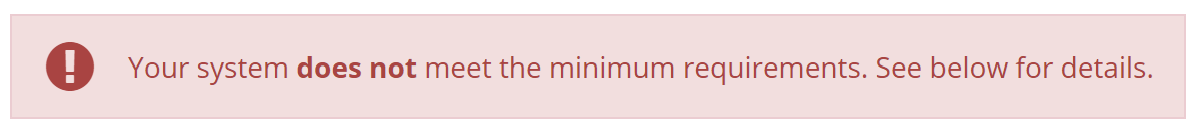
The System Checker results information will specifically refer to Third-party cookies being disabled as well.
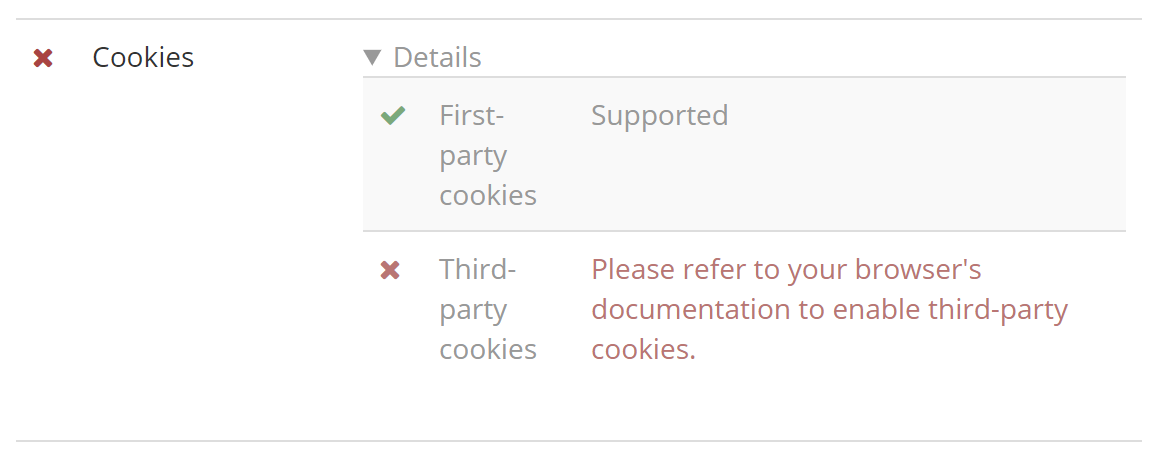
If this is the case, you will need to update your cookies settings to address this warning.
Cookies settings on Desktop
To check if Third-party Cookies are disabled, in Safari, open your settings page, and scroll to the option for “Website Tracking”.

When this option is “un-ticked”, this means Website Tracking (and Third-party cookies) is enabled.
If it is ticked, it will block Third-party Cookies from being created or interacting with your browser.
You will need to make sure the box is un-ticked to resolve this issue.
Cookies Settings in iPhone/iPad iOS 11 and above
Safari settings can be managed within the Settings App of any iPhone or iPad device.
To check Cookies settings, begin by opening the Settings app.

On the left-hand side you will find a list of options and installed apps for your device. Scroll down the list of apps and select Safari.
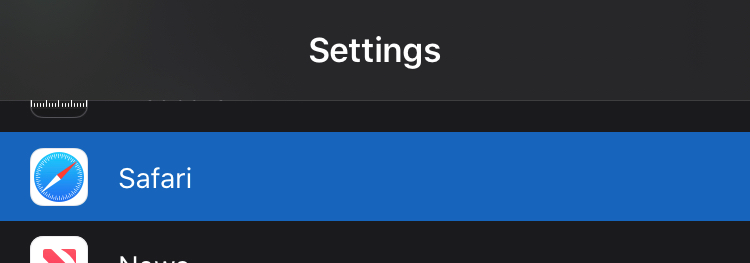
Then, on the right-hand side of the screen, locate the Privacy & Security settings section for Safari.
By default, “Prevent Cross-Site Tracking” will be enabled.
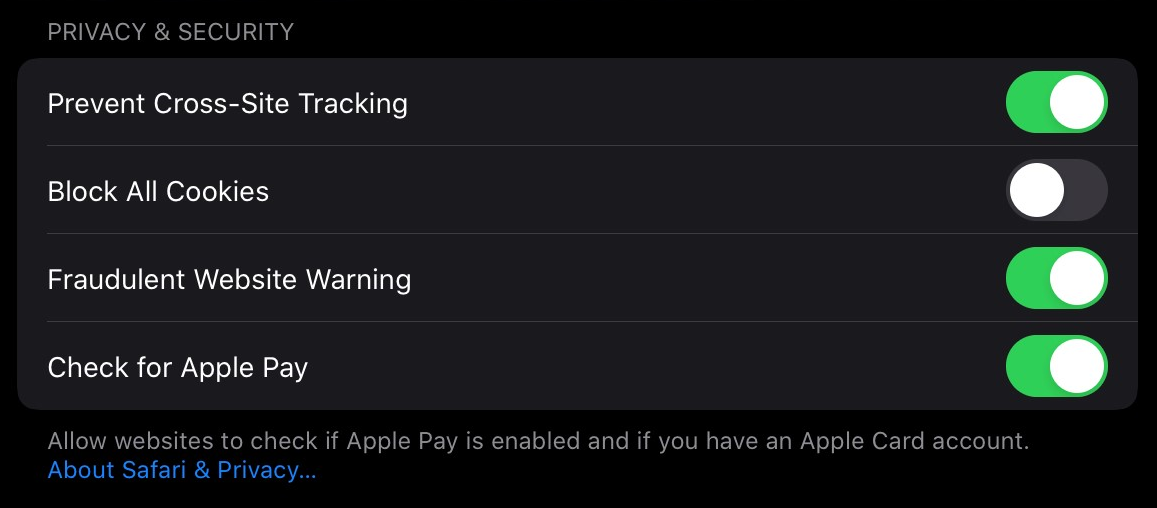
To allow for Third-party Cookies, “Prevent Cross-Site Tracking” will need to be disabled.
In some cases, the “Block All Cookies” option may also be enabled, and if so this will need to be disabled as well.
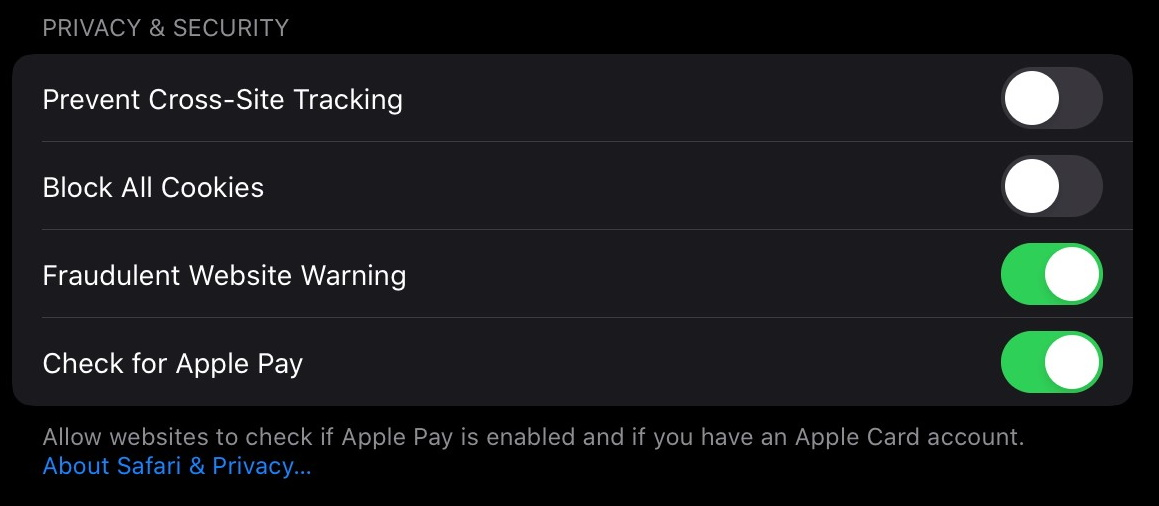
Comments
0 comments
Please sign in to leave a comment.